★★ Music ေတြကို အေကာင္းဆံုးဖန္တီးခ်င္တဲ႔သူေတြအတြက္ + FL Studio Mobile Version: 2.0 Apk ★★
သူငယ္ခ်င္းတို႔ဖုန္းေတြထဲမွာ Music ေတြကိုမိမိစိတ္တိုင္းက် ျပဳျပင္ေျပာင္းလည္းတီးခတ္ခ်င္းတဲ႔ သူေတြအ
တြက္ FL Studio Mobile Version: 2.0 Apk update ေလးကိုတင္ေပးလိုက္ပါတယ္။ မိမိရဲ႕ အသံကို
recording ျပဳလုပ္ႏိုင္သလို wav/m4a တို႔အျပင္ ရွိၿပီးသားဖိုင္ေတြကိုလည္း
cut, trim, normalize, reverse, insert silence, fade in/out
စသည့္ျဖင့္ျပဳလုပ္ႏိုင္ပါတယ္။ အျပည့္အစံုသိခ်င္ရင္ေတာ့ေအာက္
မွာဆက္ဖတ္ပါ။ ဖိုင္ဆိုဒ္က 229Mb ရွိတဲ႔အတြက္ Apk နဲ႔ Obb ဖိုင္ကိုခြဲတင္ေပးထားပါတယ္။ Patch ေလး
ပါပါတဲ႔အတြက္ေၾကာင့္ အၿမဲတမ္း full အျဖစ္နဲ႔အသံုးျပဳရမွာပါ။
FEATURES:
• 133 high quality instruments, drum kits & sliced-loop beats
• All instruments have FL Studio desktop equivalents for FL Studio desktop import and extension
• Step sequencer for fast percussion programming and sliced-loop reworking
• Configurable virtual piano-keyboard
• Drum pads: Configurable number of pads
• Audio tracks: audio recording (with monitoring), wav/m4a import
• Wave editor: cut, trim, normalize, reverse, insert silence, fade in/out (3 curves)
• Browser with preview button and logical sorting into Instruments, Synths, Drum kits & Loops
• Pan, volume, release and attack time configurable per instrument
• Pitch bend via accelerometer
• High quality, battery-friendly audio engine (latency depends on the device)
• Drum loops and sliced loops ready to start your project with a cool beat
• Effects include Limiter, Reverb, Delay, EQ, Amp & Filter to enhance your mix
• 99 track sequencer and intuitive editing options
• Per-track mute, solo, effect bus, pan and volume adjustment
• Edit at the level of tracks, bars or down to individual notes
• Piano roll editor for manual entry of note & chord sequence data or detailed editing of recorded performances
• Undo and redo for all editable screens
• Metronome with tempo & time-signature settings
• Intuitive positioning of screens with the slide gesture and resize with the pinch gesture
• Save and load your songs, export to WAV and AAC
• MIDI file import/export
• Share your songs via Email or Dropbox
• In-app user manual
• Android 2.3.3 required
• Works with all screen resolutions, optimized for 1280×800, 800×480, 960×640 and 480×320 screens.
What’s New
• Audio tracks
• Wave editor
• Audio recording
=======
Install:
=======
DATA (sdcard/Android/Obb):
Android: 2.3.3 and up
က်ြန္ေတာ္တင္သမွ်ပိုစ့္ေတြ Facebook ကေနရယူခ်င္တယ္ဆိုရင္ ဒီမွာ Like ႏွိပ္ပါ။
မန္ဘာ၀င္ခဲ့ျခင္းျဖင့္ ပိုစ့္အသစ္တင္တိုင္း မိမိ Gmail ထဲကိုတိုက္ရိုက္ေရာက္ရွိမည္ျဖစ္ပါသည္။
ထို႔ေၾကာင့္မန္ဘာ၀င္ခဲ့ဖို႔ဖိတ္ေခၚပါတယ္။
• 133 high quality instruments, drum kits & sliced-loop beats
• All instruments have FL Studio desktop equivalents for FL Studio desktop import and extension
• Step sequencer for fast percussion programming and sliced-loop reworking
• Configurable virtual piano-keyboard
• Drum pads: Configurable number of pads
• Audio tracks: audio recording (with monitoring), wav/m4a import
• Wave editor: cut, trim, normalize, reverse, insert silence, fade in/out (3 curves)
• Browser with preview button and logical sorting into Instruments, Synths, Drum kits & Loops
• Pan, volume, release and attack time configurable per instrument
• Pitch bend via accelerometer
• High quality, battery-friendly audio engine (latency depends on the device)
• Drum loops and sliced loops ready to start your project with a cool beat
• Effects include Limiter, Reverb, Delay, EQ, Amp & Filter to enhance your mix
• 99 track sequencer and intuitive editing options
• Per-track mute, solo, effect bus, pan and volume adjustment
• Edit at the level of tracks, bars or down to individual notes
• Piano roll editor for manual entry of note & chord sequence data or detailed editing of recorded performances
• Undo and redo for all editable screens
• Metronome with tempo & time-signature settings
• Intuitive positioning of screens with the slide gesture and resize with the pinch gesture
• Save and load your songs, export to WAV and AAC
• MIDI file import/export
• Share your songs via Email or Dropbox
• In-app user manual
• Android 2.3.3 required
• Works with all screen resolutions, optimized for 1280×800, 800×480, 960×640 and 480×320 screens.
What’s New
• Audio tracks
• Wave editor
• Audio recording
=======
Install:
=======
DATA (sdcard/Android/Obb):
Android: 2.3.3 and up
က်ြန္ေတာ္တင္သမွ်ပိုစ့္ေတြ Facebook ကေနရယူခ်င္တယ္ဆိုရင္ ဒီမွာ Like ႏွိပ္ပါ။
မန္ဘာ၀င္ခဲ့ျခင္းျဖင့္ ပိုစ့္အသစ္တင္တိုင္း မိမိ Gmail ထဲကိုတိုက္ရိုက္ေရာက္ရွိမည္ျဖစ္ပါသည္။
ထို႔ေၾကာင့္မန္ဘာ၀င္ခဲ့ဖို႔ဖိတ္ေခၚပါတယ္။
Thank You For Downloading And Dont Forget to Clicking Once on a Ad Banner.
အဆင္ေျပတယ္္ဆိုရင္ေတာ့ေၾကာ္ျငာမ်ားကို ကလစ္ခဲ့ပါခင္ဗ်ာ။
အဆင္ေျပတယ္္ဆိုရင္ေတာ့ေၾကာ္ျငာမ်ားကို ကလစ္ခဲ့ပါခင္ဗ်ာ။
★★နည္းပညာၿမိဳ႕ေတာ္★★
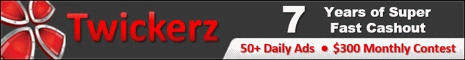









0 comments:
Post a Comment