♫♫ OfficeSuite Premium 7 (PDF & HD) v7.5.2129 APK ♫♫
Microsoft Office ဖုိင္ေတြျဖစ္တဲ့ Word,Excel,PowerPoint ဖုိင္ေတြကုိ Android ဖုန္းနဲ႔ Tablet
ေပၚမွာသုံးခ်င္တဲ႔သူေတြအတြက္ September 9, 2014 ရက္ေန႔ကထြက္လာတဲ႔ OfficeSuite Pro 7 (PDF & HD) v7.5.2129 တင္ေပးလုိက္ပါတယ္ဗ်ာ။ File Browser , PDF Reader ေတြလည္းပါ၀င္ပါတယ္။ ပါ၀င္လာတဲ့ features ေတြကေတာ့ Microsoft Office 95 version မွ Ofice Document ေတြအထိ
Microsoft Office version format အစုံကုိ ၾကည့္ရႈျပင္ဆင္ေရးသားႏုိင္ပါတယ္။ ဖိုင္ဆိုဒ္က 23MB
ရွိၿပီး Android version 2.3 ႏွင့္အထက္ရွိတုိင္း ဖုန္း/Tablet တုိင္းမွာအသုံးျပဳလုိ႕ရပါတယ္။
OfficeSuite Premium 7 (PDF & HD) Features
• Ability to view, create and edit complex Microsoft Office and PDF files and attachments with a single complete feature-rich application.
• Full compatibility with Microsoft formats DOC, DOCX, DOCM, , XLS, XLSX, XLSM, PPT, PPTX, PPS, PPSX, PPTM, PPSM and support of common formats as PDF, RTF, TXT, LOG, CSV, EML, ZIP; Open Office formats – ODT, ODS and ODP.
• Intact document formatting and layout and ability to create advanced documents on the device.
• Rich editing features for advanced document creation and touch-up on the device.
• Easy file access to local, remote files and email attachment.
• Integrated File Browser allowing you to access and manage your local and remote storage files; Quick access to Recent files, My documents folders and document templates.
• Sharing via could, email, Bluetooth, Wi-Fi Direct.
• Integration with various cloud services as Box, DropBox, Google Drive, OneDrive and SugarSync.
• Spell checker, predictive text keyboard, PDF camera scanner, Microsoft compatibility Font Pack and many more features available as in-app upgrade to OfficeSuite Premium.
• Available in 56 languages.
• Optimized for work with keyboards with support of multiple keyboard shortcuts and moving of objects and selections.
HOW OFFICESUITE PRO IS BETTER THAN OFFICESUITE FREE?
• Ad free.
• Standard Font Pack included for better visualization of your documents.
• Open Office format support.
• Format Painter in Word documents.
• Security features – work with password protected files.
• Camera picture insertion.
• Save to PDF in Word, Excel and PowerPoint documents.
• Insert Filter in Excel documents.
• Insert Conditional Formatting in Excel documents.
• Define Name.
• Export picture from file (Save Picture) Excel.
• Edit Charts in Excel files.
• Save as CSV.
• Edit transitions in PowerPoint slideshows.
က်ြန္ေတာ္တင္သမွ်ပိုစ့္ေတြနဲ႔သီခ်င္းေတြကို Facebook ကေနရယူခ်င္တယ္ဆိုရင္ ဒီမွာ Like ႏွိပ္ပါ။
မန္ဘာ၀င္ခဲ့ျခင္းျဖင့္ ပိုစ့္အသစ္တင္တိုင္း မိမိ Gmail ထဲကိုတိုက္ရိုက္ေရာက္ရွိမည္ျဖစ္ပါသည္။
ထို႔ေၾကာင့္မန္ဘာ၀င္ခဲ့ဖို႔ဖိတ္ေခၚပါတယ္။
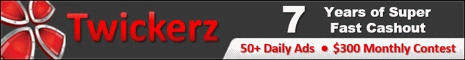











0 comments:
Post a Comment