★★ Business Card Designer Plus 11.6.0.0 + Patch ★★
Business Card ေတြကိုအလြယ္တကူျပဳ ျပင္ခ်င္တဲ႔ ေဘာ္ဒါေတြအတြက္ ဒီဇိုင္းအဆန္းေတြနဲ႔ စတိုင္အမ်ိဳးမ်ိဳးထုတ္ခ်င္တယ္ဆိုရင္ေတာ့ ဒီေဆာ့ဝဲလ္ေလးကို ေဆာင္ထားလိုက္ပါ။ image ေတြကိုအလြယ္တကူ Formats ျပဳလုပ္ႏိုင္တဲ႔အျပင္ ေနာက္ခံ Photo Backgound ေတြကိုလည္းထည့္သြင္းအသံုးျပဳႏိုင္ပါတယ္။
သူ႔မွာေနာက္ထပ္ပါဝင္တဲ႔ templates ေတြကိုလည္းထည့္သြင္းအသံုးျပဳႏိုင္ပါေသးတယ္။ Full ျဖစ္ေစဖို႔အ
တြက္ ေဒါင္းလုပ္ဖုိုင္ထဲမွာ Patch ဖိုင္ေလးကိုထည့္သြင္းေပးထားပါတယ္။
Create Great Business Cards with Our Quality Business Card Software. Create a Business Card FAST! The Design Wizard creates awesome looking business card from one of hundreds of business card templates in literally seconds. Support for ALL Business Card Stock. Design US size, metric size or a custom business card size. A business card any size between 1 to 4 inches can be created. That makes our business card software perfect for creating a business card for anywhere in the world.
Business Card Software to Make Great Looking Business Cards in Minutes.
- The Original & Best Business Card Software. Easy to Use. Professional Results.
- Save Money! Print high quality business cards on your printer as you need them or do the design yourself and send it to a professional printer using our business card software.
- Supports All Business Card Paper and Card Styles including double sided business cards, folded business cards and CD business cards using letter and A4 size paper from Avery®, Staples® or any other manufacturer. Even print to plain card stock and cut the cards out yourself.
- Hundreds of Business Card Templates, Backgrounds and Textures included, plus use your own logos, pictures and clipart in any standard format to create a business card that is just right for you.
Create a Business Card FAST!
Use the Design Wizard to create a great looking business card from one of hundreds of business card templates with this business card software in literally seconds. If you prefer you can also create a blank business card and design it yourself or import an image of an existing business card. Our business card software lets you work the way you want to.
Print it Yourself or Have it Printed Professionally:
You can print your business card on your computer's printer and achieve excellent results or you can save your business card as an image and take it to your local print shop to have your custom business card printed professionally. Either way our business card software creates great looking business cards just for you.
Support for ALL Business Card Paper Stock
Design US size, metric size or a custom business card size. A business card any size between 1 to 4 inches can be created. That makes our business card software perfect for creating a business card for anywhere in the world.
Support for all Styles of Business Cards
Create standard wide business cards, tall business cards, as well as double sided business cards, photo quality business cards, folded business cards and CD-R business cards. You name it and our business card software can handle it.
Use Your Own Images
With our business card software you can use your own images so your business card is as unique as your are. All standard formats are supported and you can even scan an image directly into your design.
What's New in This Release:
This update adds business card templates that have a back side pre-designed and fixes a few minor issues.
=============
INSTALL NOTES
=============
(1): Please use 7Zip/WinRAR/Universal Extractor to EXTRACT FILES
(2): run the setup
(3): Use the given patch to activate (recommend to copy and paste the patch into the installed directory and run as admin and do the patch)
(4): Enjoy and Support Developers, Buy It, They Deserved It!
က်ြန္ေတာ္တင္သမွ်ပိုစ့္ေတြ Facebook ကေနရယူခ်င္တယ္ဆိုရင္ ဒီမွာ Like ႏွိပ္ပါ။
မန္ဘာ၀င္ခဲ့ျခင္းျဖင့္ ပိုစ့္အသစ္တင္တိုင္း မိမိ Gmail ထဲကိုတိုက္ရိုက္ေရာက္ရွိမည္ျဖစ္ပါသည္။
ထို႔ေၾကာင့္မန္ဘာ၀င္ခဲ့ဖို႔ဖိတ္ေခၚပါတယ္။
Thank You For Downloading And Dont Forget to Clicking Once on a Ad Banner.
အဆင္ေျပတယ္္ဆိုရင္ေတာ့ေၾကာ္ျငာမ်ားကို ကလစ္ခဲ့ပါခင္ဗ်ာ။
အဆင္ေျပတယ္္ဆိုရင္ေတာ့ေၾကာ္ျငာမ်ားကို ကလစ္ခဲ့ပါခင္ဗ်ာ။
★★နည္းပညာၿမိဳ႕ေတာ္★★
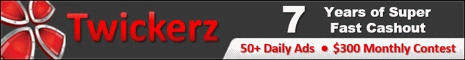





0 comments:
Post a Comment