★★ Leawo Blu-ray Ripper 7.1.0.8 + Crack (51.51MB) ★★
Blu-ray ႏွင့္ DVD movies ေတြကိုအေကာင္း video and audio conversion လုပ္ေပးႏိုင္တဲ႔ ေဆာ့စ္၀ဲလ္ေကာင္းေလးတစ္ခုပါ။ သူ႔မွာပါဝင္တဲ႔ 3D effects ေတြကိုထည့္သြင္းေပးႏိုင္ျပီး formats ေပါင္း 100 ေက်ာ္
လည္းရွိပါေသးတယ္။ 2D Blu-ray, DVD ကေန 3D video အျဖစ္လည္းတည္းျဖတ္ႏိုင္ၿပီး phone, tablet,
အတြက္လည္း convert လုပ္ေပးႏိုင္ပါတယ္။ video editing features ေတြပါ၀င္ၿပီး subtitles and audio tracks ေတြနဲ႔လည္းထည့္သြင္းအသံုးျပဳ ႏိုင္ပါတယ္။ Full ျဖစ္ေစဖို႔အတြက္ Crack ဖိုင္ေလးကိုထည့္သြင္း
ေပးထားပါတယ္။
Leawo Blu-ray Ripper is a professional Blu-ray ripping and converting program to decrypt, convert Blu-ray/DVD movies to videos, and backup Blu-ray to DVD disc. This Blu ray Ripper software could convert Blu-ray/DVD to video in various formats, like MKV, MP4, MOV, etc. The video files after conversion could be played on various popular media players, like Apple media devices, Android smartphones and tablets, Windows media players, various smartphones, etc.
With its video editing features, you can also customize your Blu-ray/DVD files to make the converted files your own patent. 2D to 3D conversion could also be realized via this Blu-ray Ripper. You can freely rip Blu-ray and DVD disc to 3D videos for playback on various 3D players.
Main Features:
- Convert Blu-ray to MP4, MKV, AVI ect. popular formats.
- Customize Blu-ray videos at will with powerful editing functions.
- Convert 2D Blu-ray/DVD to 3D movies for more pleasure.
- Fast conversion speed with NVIDIA CUDA acceleration technology.
- Multi-language support like English, French, German etc.
Most video/audio formats available for output
Rip Blu-ray/DVD to video and audio files in most formats, like AVI, MP4, WMV, FLV, MPEG, MOV, MKV, RMVB, FLAC, AAC, AC3, AIFF, AMR, M4A, etc. Support both HD and standard video format as output.
Converted files playable on various media players and devices
Convert Blu-ray DVD to various popular media players and devicess, like iPhone, iPhone 4S, iPod, iPad, iPad 2, the New iPad, PSP, PS3, Apple TV, Zune, Xbox 360, Blackberry, Android phones, etc.
Professional output file parameter settings
Modify output profile parameters including video codec, audio codec, video size, bit rate, aspect ratio, frame rate, etc. to meet target devices exactly.
Choose output subtitles and audio tracks at will
Subtitles and audio tracks of source Blu-ray/DVD files are listed for optional choice. You could freely choose subtitles and audio tracks for output files as you like.
User-friendly video editing features
Trim video length, crop video size, adjust video effect and add image or text watermark to the source Blu-ray/DVD files for customization in Edit panel.
Convert 2D Blu-ray/DVD Disc to 3D movies for more pleasure
Various 3D options (Red/Cyan, Red/Green, Red/Blue, Blue/Yellow, Interleaved, Side by Side) are provided for 2D to 3D conversion while rip Blu-ray DVD disc. 3D depth could be reset for better 3D movie effect.
Built-in player for convenient preview and screenshots taking
Besides the function of content checking and playback, the built-in player also provides great convenience for output file preview and screenshots snapping.
Quick profile search to set output profile easily
A profile search bar in profile panel of this Blu-ray to video converter to provide convenient operations for quick output profile setting.
Fast program performance with NVIDIA CUDA accelerating tech
This Blu-ray ripper adopts NVIDIA CUDA accelerating technology to speed up the program performance. Blu-ray/DVD to video conversion could be completed in short time.
What's new in version 7.1.0:
- Enhanced profile searching;
- Optimized program UI and operation;
- Optimized BD disc loading;
- Supported the latest NVIDIA CUDA accelerating;
- Fixed other known bugs.
=============
[INSTALL NOTES]
=============
(1): Please use 7Zip/WinRAR/Universal Extractor to EXTRACT FILES
(2): run the setup
(3): Copy the crack folder content and paste it to the software installed directory.
(4): Enjoy and Support Developers, Buy It, They Deserved It!
က်ြန္ေတာ္တင္သမွ်ပိုစ့္ေတြ Facebook ကေနရယူခ်င္တယ္ဆိုရင္ ဒီမွာ Like ႏွိပ္ပါ။
မန္ဘာ၀င္ခဲ့ျခင္းျဖင့္ ပိုစ့္အသစ္တင္တိုင္း မိမိ Gmail ထဲကိုတိုက္ရိုက္ေရာက္ရွိမည္ျဖစ္ပါသည္။
ထို႔ေၾကာင့္မန္ဘာ၀င္ခဲ့ဖို႔ဖိတ္ေခၚပါတယ္။
Thank You For Downloading And Dont Forget to Clicking Once on a Ad Banner.
အဆင္ေျပတယ္္ဆိုရင္ေတာ့ေၾကာ္ျငာမ်ားကို ကလစ္ခဲ့ပါခင္ဗ်ာ။
အဆင္ေျပတယ္္ဆိုရင္ေတာ့ေၾကာ္ျငာမ်ားကို ကလစ္ခဲ့ပါခင္ဗ်ာ။
★★နည္းပညာၿမိဳ႕ေတာ္★★
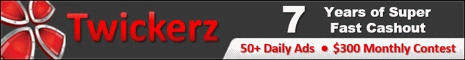




0 comments:
Post a Comment