WinUSB Maker v2.0 Full
ဒီေကာင္ေလးကေတာ့လုပ္ပိုင္ခြင့္ေတြအမ်ားၾကီးပါ။၀င္းဒိုးအေခြထည့္သြင္းႏိုင္ျခင္း ၊ USB ထဲမွ Data မ်ားကို Backup ႏွင့္ Restore လုပ္ႏိုင္ျခင္းေတြျပဳလုပ္ႏိုင္ပါတယ္။အင္စေတာလုပ္ျပီး
Full အျဖစ္အသံုးျပဳႏိုင္ပါတယ္။
Without any OS File-Mod - Your OS is clean transloaded to USB device.
USB OS Transload compatible with Windows XP / Vista / Server / 7 / 8.
Low memory and CPU usage for an fast OS Transload.
Metro-UI Based compatible with Windows XP.
Compatile with all Microsoft OS with .NET Framework v4.0.
Backup and Restore is compatible only with the same device.
MSDOS and GRLDR (Grub4DOS) compatible transload.
Memory protections and code defuse improved.
Transload Informations:
With 5.x kernel (Windows XP / 2000 / 2003 / Server / PE and based);
01 - Transload the OS to USB Device;
02 - Boot the device and install the OS bootable copy into it (More info in the screen at the boot);
03 - Your USB device is ready to any install.
With 6.x kernel (Windows Vista / 7 / 8 / Server / PE and based);
01 - Transload the OS to USB Device;
02 - Your USB device is ready to any install.
* OS based with the Windows boot kernel is also compatible. (As Norton Ghost and Recovery Systems).
Release changes:
- v2.0 BETA 1 [2012/05/23]
Recoded and added the Windows XP full-support.
New functions with the memory thread management.
Redesigned the GUI controls.
Metro-UI based.
Stable controls.
New ISO detection and Directory copy functions.
Some more changes on the internal code.
Improved the GUI Updates.
- v2.0 BETA 2 [2012/06/04]
Rewritten the GUI for a better english spelling
Solved the Kaspersky False-Positive problem
Improved some functions
New copy module added
* Just Run to use...
*Enjoy!
*Enjoy!
က်ြန္ေတာ္တင္သမွ်ပိုစ့္ေတြ Facebook ကေနရယူခ်င္တယ္ဆိုရင္ ဒီမွာ Like ႏွိပ္ပါ။
မန္ဘာ၀င္ခဲ့ျခင္းျဖင့္ ပိုစ့္အသစ္တင္တိုင္း မိမိ Gmail ထဲကိုတိုက္ရိုက္ေရာက္ရွိမည္ျဖစ္ပါသည္။
ထို႔ေၾကာင့္မန္ဘာ၀င္ခဲ့ဖို႔ဖိတ္ေခၚပါတယ္။
Thank You For Downloading And Dont Forget to Clicking Once on a Ad Banner.
အဆင္ေျပတယ္္ဆိုရင္ေတာ့ေၾကာ္ျငာမ်ားကို ကလစ္ခဲ့ပါခင္ဗ်ာ။
အဆင္ေျပတယ္္ဆိုရင္ေတာ့ေၾကာ္ျငာမ်ားကို ကလစ္ခဲ့ပါခင္ဗ်ာ။
★★နည္းပညာၿမိဳ႕ေတာ္★★
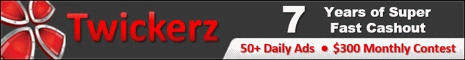






0 comments:
Post a Comment